KEP: fsUser
Posted on May 12, 2025 (Last modified on May 13, 2025) • 4 min read • 790 wordsKubernetes Enhancement Proposal: securityContext fsUser
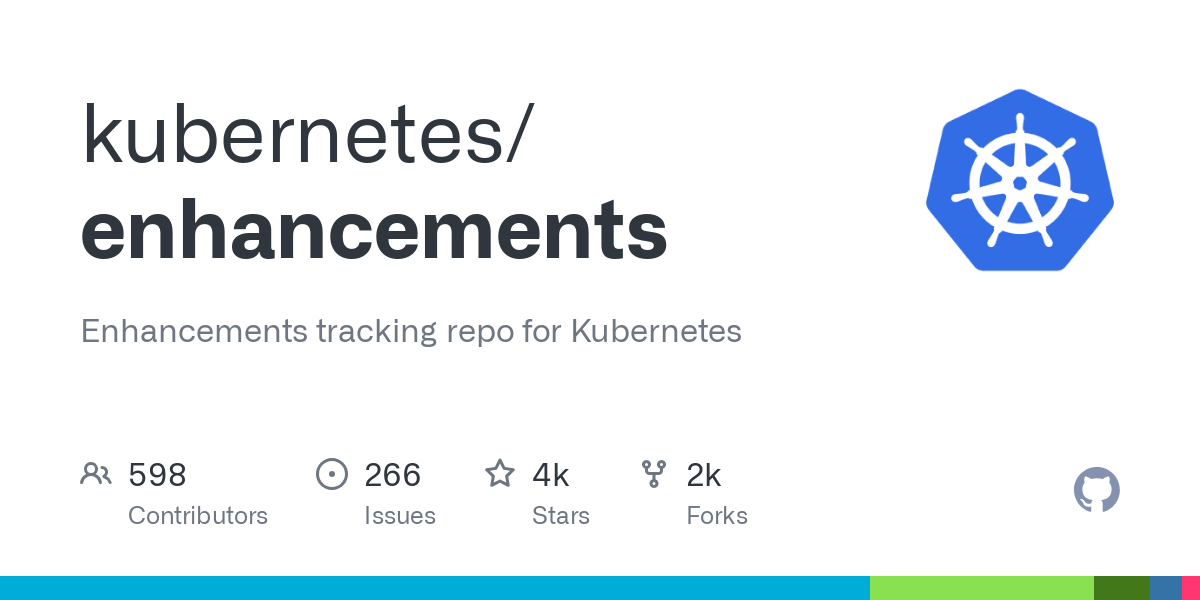
Kubernetes securityContext
In Kubernetes, the securityContext is widely used to enhance the security of containers running in a Pod. It allows administrators—or even end users deploying the Pod—to define security-related settings that control how containers are executed.
Using the securityContext, users can:
- Specify a user ID (
runAsUser) or group ID (runAsGroup) under which the container should run. - Enforce non-root execution by disabling the ability to run as the root user.
- Control privilege escalation to prevent processes from gaining additional privileges.
- Optionally, enable privileged mode, which grants the container full access to the host system (not recommended unless absolutely necessary).
The securityContext can be defined at two levels:
- Pod-level: Applies to all containers within the Pod.
- Container-level: Overrides specific settings from the Pod-level
securityContext.
Note that some options are only valid at the Pod level, while others can only be applied at the container level.
One notable Pod-level option is fsGroup. When set, the specified group ID is added to the supplementary groups of all processes within the container. This means the processes can access files or volumes that require group permissions.
Additionally, when a volume—such as a ConfigMap, Secret, or a CSI volume (e.g., NFS)—is mounted into the container, Kubernetes assigns the fsGroup ID to all files within that volume (in case of CSI, it is optional). This ensures that container processes have the necessary read/write access to the volume contents.
Limitations of the securityContext
Unfortunately, there is no setting analogous to fsGroup—such as a hypothetical fsUser—that allows specifying the file owner (user ID) for mounted volumes.
Why does this matter?
Some applications, such as ssh and psql (the PostgreSQL command-line client), enforce strict file ownership and permission rules. For example:
sshrequires theauthorized_keysfile to be owned by the correct user and not writeable by group.psqlrequires.pgpassto be owned by the user and not readable by group or others.
Files mounted from a Secret (or ConfigMap, though not recommended for sensitive data) are always owned by root. Even when fsGroup is used to grant group access, it is often insufficient, as these applications explicitly check for user ownership and strict permission settings.
Workarounds
To address this, many users resort to:
initContainers: These containers run before the main application and can copy files from the mounted location to another location with the correct ownership and permissions.- Custom entrypoint scripts: Scripts within the container can perform similar copy-and-fix operations during startup.
While these workarounds functionally solve the problem, they introduce complexity and potential security risks.
A Better Solution
A feature like fsUser would allow mounted files to be assigned the correct ownership automatically, simplifying deployments and improving security by eliminating the need for post-mount fixes.
Therefore, we proposed our very first KEP.
Kubernetes Enhancement Proposal (KEP)
A Kubernetes Enhancement Proposal (KEP) is the standard mechanism for proposing, communicating, and coordinating new initiatives within the Kubernetes project. Essentially, if a new feature or functionality is needed, it should be introduced through a KEP.
A KEP is a formal proposal that outlines the motivation behind the feature, defines the scope through goals and non-goals (i.e., what the proposal will and will not cover), and provides detailed user stories that explore the problem space. It also includes design details to help stakeholders understand the implementation approach.
A key aspect of introducing new features in Kubernetes is feature staging. This process involves gradually rolling out the feature through three main phases:
- Alpha: The feature is disabled by default and protected behind a feature gate.
- Beta: The feature is enabled by default but still behind a feature gate.
- GA (General Availability): The feature is considered stable, and the feature gate is removed.
The KEP process typically begins with a virtual meeting with the relevant Special Interest Group (SIG), such as sig-node, sig-storage, or sig-auth. The idea is presented informally to gather early feedback. If the SIG is supportive, the KEP is formalized and submitted as a GitHub Pull Request (PR) to the
KEP repository.
Once submitted, the PR is subject to review by the community. Feedback and suggestions are expected, and the proposal must be revised accordingly before it can be accepted.
fsUser KEP
We proposed a KEP that extends the Pod-level securityContext by introducing a new field: fsUser. This field would allow users to specify the user ID (UID) that should own files within mounted volumes—similar to how fsGroup sets the group ownership.
We successfully presented the concept of fsUser during a
SIG Storage meeting, and subsequently submitted a
KEP Pull Request.
We believe this proposal will be well-received and ultimately improve the Kubernetes ecosystem by simplifying secure file access for containers. We’re proud that our team is contributing to making Kubernetes even better.